![]()
----------------
See also...
About the database
- Developed using Microsoft Access
- Stores data in related tables
- Forms for entering, viewing and editing data
- Reports for presenting/printing data
- Single, centralised collection of data
- Available to approved users across the school network
- Supporting discussion list and website
- Student Records gives you access to all the data on individual students (find by surname).
Management Tasks
- Install database & upload basic data from SACS
- Assign ownership/stewardship
- Review current documentation/reporting practices
- Identify and manage users
- Integrate db with existing practices (training/shortcuts)
- Agree codes
- Implement and monitor and improve
Data tables and fields (how data is organised and stored)
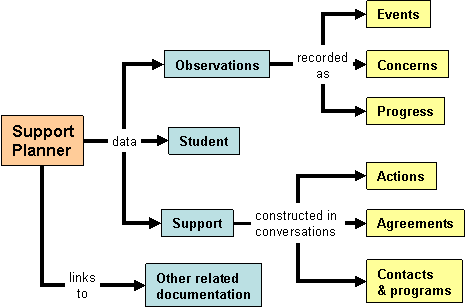
1. Students details
Name
Class
Year
Date of Birth
Monitor (Y/N): ticked if this students requires regular monitoring to ensure progress
History: a 'snapshot' overview of the student - key personal & support information
Alert: provides a single field for the exclusive use of Principals who do not wish to engage in the rest of the database.Goal: the current focus for supporting the student, eg, 'Full attendance', 'Being safe', etc.
Performance Ratings: provides a performance profile of the studentSupport, Incidents, Agreement, Timetable gives access to a reports that can be printed if required
Plus tabs for details of
Support Actions*
Incidents*
Agreements*
Timetable*
Contacts*
(*Click tab to see detail – retain single view of student)
2. Support Actions
Action that will help the student achieve success and well-being
Who provides the support
When the action would be completed under ideal circumstances
Done ticked when completed
Reference hyperlinks to associated documentation such as IEPs, BSPs, reports...
3. Observations (two views: All or last 30 days)
Observations - summarises what happened
Date
Type
Who dealt with the incident
Resolution - how the incident was resolved (not to be confused with support actions)
End - ticked when completed
Reference - hyperlinks to associated documentation such as letters, reports...
4. Agreements/Plans
Agreements enables you to create 'behaviour contracts' for individual students - needs an Agreement Goal created in the main student record.
Goal what the agreement is intended to achieve, eg, 'Success return to school'
Begins when the agreement becomes valid
Review date - when the agreement should be reviewed
Background - why the agreement is needed
Agreement/Plan - the steps to take / consequences, who will do what to achieve the Goal
Coordinator - who represents the school in this agreement
Signatories - who has agreed to, and will support, this course of action
Completed - ticked when completed
Progress Notes - indications of progress (or otherwise)
5. Timetable
Used to document special arrangements such as part-time attendance, attendance at special programs such as 'Spanners', medication regimes...
15 timeslots (5 days X 3 sessions)
Notes - guidelines and observations
6. Contacts
Contact
Role
Details...
7. Placements (end of year)
Bulk rollclass placements*
Add new students
Edit placements
Provide class lists
